Introduction to Core UI
Core UI is a toolkit for easy development of web applications and sites. It is platform-agnostic and built on the principles of modularity, flexibility, and scalability. Core UI is developed by the New York State Office for Information Technology Services.
Features
- Platform- and CMS-agnostic
- Works well with Drupal, TeamSite, or any other platform including custom frameworks
- No overbearing defaults
- Core UI boosts your project's styles and scripts instead of enforcing its own
- Componentized and modular
- Projects are collections of modules that can be added and customized as needed, per-app and per-page
- Your project seamlessly inherits the Core UI framework
- Easily customizable
- Can be used to design a multitude of pages with dramatically different content and functionality
- Offers a solid framework for you to build your custom plugins or use third party tools directly with the framework
- Responsive
- Supports a wide variety of devices without special coding or add-ons
- Ease of standardization
- Use the same components across all projects in your web environment
Comparison to other toolkits
- No enforced styles
- You don't need to overwrite Core UI's styles with your own and duplicate the amount of CSS you're delivering to the user
- Linear design promotes speed and ease of integration
- The toolkit inherits your styles rather than imposing styles that you must override:
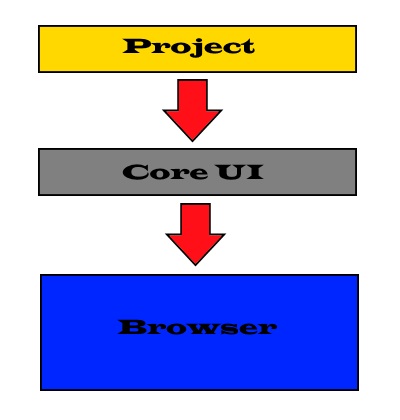
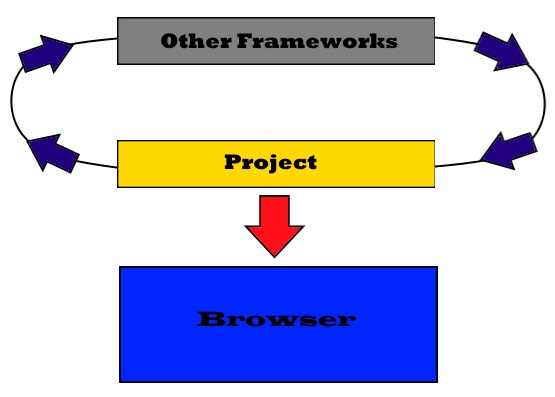
- The toolkit inherits your styles rather than imposing styles that you must override:
- Any component can be bundled with your project or loaded conditionally
- Core UI can have pages styled independently from each other with no global styles or formatting
What's next
- Option styles adhering to the NY.gov branding guidelines
- Wider selection of components